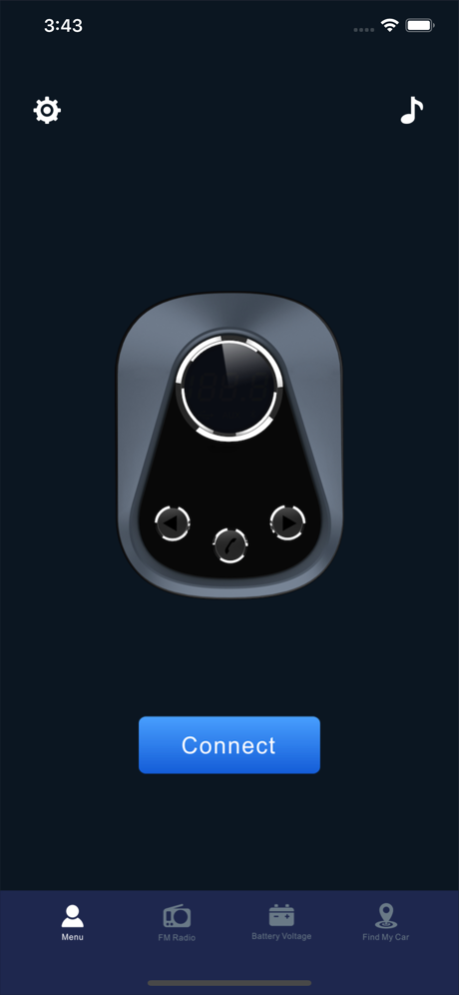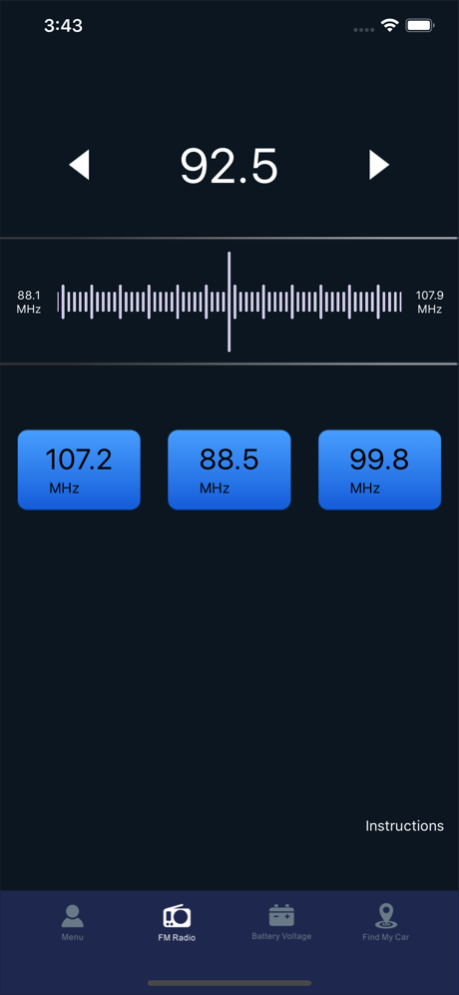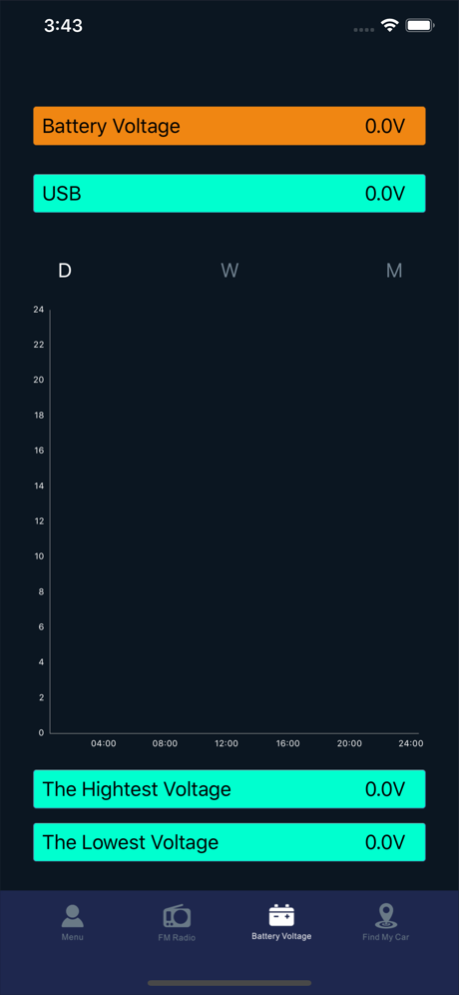Smart FM+ 1.1.0
Continue to app
Free Version
Publisher Description
Smart FM + is an application based on Bluetooth and mobile location
Usage:Plug smart FM+ transmitter into the vehicle's DC 12V or 24V cigarette lighter socket. After the car is started, the transmitter will be automatically turned on. The indicator light flashes blue to enter the Bluetooth pairing mode.Open the Smart FM+ APP and click “Connect” to connect the device via Bluetooth. Once connected, the icon “Connected” appears.
Major function:
1、FM Settings:Turn on the car radio, set the frequency between 88.1-107.9 MHZ, plug in the device, adjust the frequency to the same frequency you set on the radio.
2、Voltage Detection:Voltage Detection:nThis product will automatically detect the battery voltage of your car and the voltage of USB1 and USB2 outputs. The log icon below can check the voltage history of the car. Click the battery voltage to check the battery voltage status of the car. Green/Yellow/Orange icons are to help you determine battery status.
3、Car-seeking positioning:Find My Car:nWhen your stop the engine, the product will automatically record the location and time of your current parking. When you don't remember the parking position of your car, open the app and follow the direction of the arrow. You can also open the map navigation to help you find the last recorded parking position. When you are close to the car, you will be prompted “The car is close, please unlock your car.“.
May 31, 2023
Version 1.1.0
Version 1.1.0
----New:Fix bugs
About Smart FM+
Smart FM+ is a free app for iOS published in the Food & Drink list of apps, part of Home & Hobby.
The company that develops Smart FM+ is 桂标 曾. The latest version released by its developer is 1.1.0.
To install Smart FM+ on your iOS device, just click the green Continue To App button above to start the installation process. The app is listed on our website since 2023-05-31 and was downloaded 5 times. We have already checked if the download link is safe, however for your own protection we recommend that you scan the downloaded app with your antivirus. Your antivirus may detect the Smart FM+ as malware if the download link is broken.
How to install Smart FM+ on your iOS device:
- Click on the Continue To App button on our website. This will redirect you to the App Store.
- Once the Smart FM+ is shown in the iTunes listing of your iOS device, you can start its download and installation. Tap on the GET button to the right of the app to start downloading it.
- If you are not logged-in the iOS appstore app, you'll be prompted for your your Apple ID and/or password.
- After Smart FM+ is downloaded, you'll see an INSTALL button to the right. Tap on it to start the actual installation of the iOS app.
- Once installation is finished you can tap on the OPEN button to start it. Its icon will also be added to your device home screen.